Glad to announce that our team has upgraded new features to our old project “Bgeraser”. Now, you can not only use it to change the image background, but also you can use it to remove any unwanted things in the photos. For example, you can cut out a car, a flower, or a bottle in the photo with 1 click.
Glad to announce that our team has upgraded new features to our old project “Bgeraser”. Now, you can not only use it to change the image background, but also you can use it to remove any unwanted things in the photos. For example, you can cut out a car, a flower, or a bottle in the photo with 1 click.
Let’s see how to remove objects from an image using Bgeraser:
- Step 1: To use this feature, first select the “Magic Eraser” tool.


- Step 2: Then upload an image that you want to process using Bgeraser.
- Step 3: Set up the brush size and width and drag the brush to cover the area you want to remove. For example, if you want to remove a table, please use the brush to select the whole area of the table.
- Step 4: Click the “Erase” button and let Bgeraser show its magic.
Here are some examples to see how Bgeraser work:
Hey, Bgeraser is  free to use online. It doesn’t require any skills or experience. Come to use https://bgeraser.com/ to modify your images and make your pic stand out from your competitors!
free to use online. It doesn’t require any skills or experience. Come to use https://bgeraser.com/ to modify your images and make your pic stand out from your competitors!