In the digital age, having a visually appealing and high-converting landing page is crucial to attract and retain customers. Fortunately, optimizing your landing pages has never been easier with advanced AI tools. With Unicorn AI, you can leverage a range of AI prompts that can help you create stunning and effective landing pages. In this article, we’ll explore how you can use these AI prompts to enhance various aspects of your landing page design and take your website’s performance to the next level.
Adjust Your Landing Page Length with the “Make Longer or Make Shorter” Prompt
The length of your landing page can significantly impact your audience’s engagement with your content. Thanks to Unicorn AI’s “Make Longer or Make Shorter” prompt, you can easily adjust the length of your content to align with your target audience’s preferences and keep them engaged. Learn more about how to use this prompt.
Add Emojis to Your Landing Page with AI
Emojis can add a touch of personality and playfulness to your landing page, making it more engaging for your audience. Unicorn AI’s “Add Emojis” prompt can help you seamlessly integrate emojis into your landing page design, enhancing its visual appeal and effectiveness. Learn more about how to use this prompt.
Add Creativity to Your Landing Page with the “Randomize” Prompt
Adding a touch of creativity to your landing page can help it stand out from the competition. Unicorn AI’s “Randomize” prompt can help you generate unique and creative ideas for your landing page design, ensuring it captures your audience’s attention and drives results. Learn more about how to use this prompt.
Match the Style of Your Landing Page with the “Match the Style of…” Prompt
Maintaining a consistent style throughout your landing page is essential for creating a cohesive and professional look. Unicorn AI’s “Match the Style of…” prompt can help you match the style of your landing page to other websites, ensuring a seamless and consistent user experience. Learn more about how to use this prompt.
Add Blocks to Your Landing Page with the “Add Block” Prompt
Adding blocks to your landing page can help you organize your content and make it more visually appealing. Unicorn AI’s “Add Block” prompt can help you easily add blocks to your landing page design, ensuring it is well-structured and easy to navigate. Learn more about how to use this prompt.
In conclusion, with Unicorn AI prompts, you can create visually stunning and high-converting landing pages that effectively engage your target audience and drive results. Whether you need to adjust the length of your content, add emojis or creativity, match the style of your landing page, or add blocks, these AI prompts can help you revolutionize your landing page design. Get started with these AI-powered tools today and take your landing page game to the next level with Float UI.