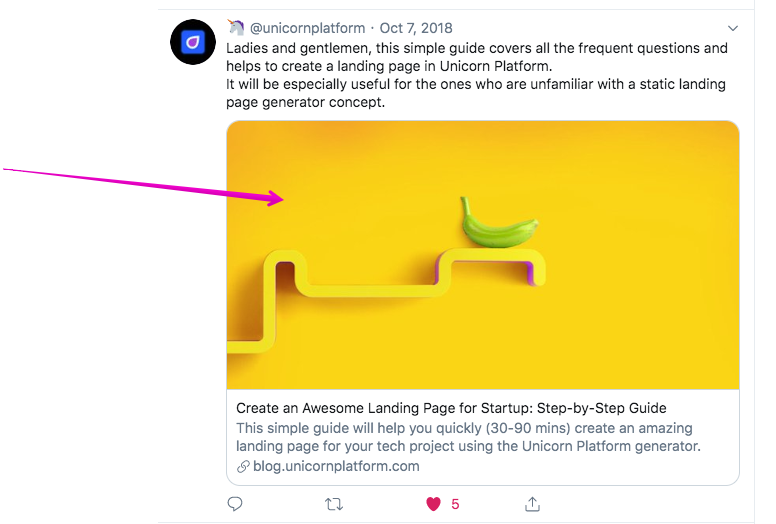Hey! As you may know, websites can have an Open Graph image.
Open Graph image is displayed when users share your website in social networks and messengers. It can be set by placing the <meta property=”og:image” content=”http://www.yourdomain.com/image-name.jpg” /> tag in the <head> section of your website.
Here is an example of a social network image in action:
The problem is when you change the image, you need to somehow let social networks to know that the image was updated.
I spend an hour to find proper tools for refreshing the cache and making sure the tools work.
Here they are:
For Facebook: https://developers.facebook.com/tools/debug/
For LinkedIn: https://www.linkedin.com/post-inspector
Fot Twitter: https://cards-dev.twitter.com/validator